BYD Atto 3 Software Update 1.5 Walkthrough featuring Android Auto
In the rapidly evolving world of automotive technology, software updates have become crucial for enhancing user experiences and improving vehicle performance. One such update is the Android Auto Software Update for the BYD Atto 3. This article will provide a detailed walkthrough of the update process and explore the new functionalities it brings to Australian users.
Getting Started with the Upgrade
The first step to initiating the software update is to identify its availability. Users will notice an OTA (over-the-air) icon on their vehicle's display, indicating that a software update is ready to be installed. Navigating to the settings menu and selecting the software option will reveal a red icon, notifying users of the upgrade's availability.Preparing for the Update
Before proceeding with the update, it is essential to ensure the vehicle is in a suitable state. The gear should be shifted to "P" (park), and the remaining power should be above 20%. Additionally, it is normal for the dashboard and touch screen to turn off during the upgrade process. It is advisable to review the upgrade instructions provided and determine the estimated duration, which in this case is 23 minutes.Initiating the Upgrade
With the preparations complete, users can now proceed to initiate the update. It is important to note that the vehicle will be temporarily disabled for driving purposes during the update process. Confirming the decision to proceed will trigger the start of the upgrade.
The Upgrade Process
Once the update begins, users will observe the screen going blank, indicating that the upgrade is underway. The system will display messages and progress bars to keep users informed of the ongoing process. Multimedia functions related to the system will be temporarily disabled during the upgrade, and it is crucial to refrain from driving the vehicle. After approximately 25 to 30 minutes, the update will complete successfully, and the vehicle will be running on the latest version, V1.5.Exploring Android Auto
The highlight of this software update is the integration of Android Auto, which offers a seamless connection between the user's smartphone and the vehicle's infotainment system. In the case of the BYD Atto 3, Android Auto can be used wirelessly by tethering the phone to the car via Bluetooth. This eliminates the need for physical cables, providing a truly wireless experience.Using Android Auto
Once the phone is connected, users can easily access Android Auto by selecting the dedicated button on the vehicle's display. The interface presents various applications, such as Spotify, Waze, Google Maps, and more, allowing users to enjoy a personalised and convenient driving experience. The navigation applications, Waze and Google Maps, offer features like zooming, rotating, and directions, making it easier for users to navigate their desired destinations.Customisation and Functionality
Android Auto also provides users with customisation options to personalise their infotainment experience. The available options can be accessed through the Android screen on the vehicle's display. Users can choose their preferred applications, including Spotify, TuneIn Radio, YouTube Music, and more. Additionally, the Android phone's customised launcher allows users to unlock their phones and access the app launcher customisation feature directly on the car's display.Conclusion
With a seamless connection between their smartphones and the vehicle's infotainment system, users can easily access various applications, customise their preferences, and enjoy a more convenient and personalised journey. As technology continues to evolve, software updates like this demonstrate the commitment of automotive manufacturers to improving user experiences and staying at the forefront of innovation.
"The BYD Atto 3 Software Update 1.5 is an exciting development for Australian users, bringing Android Auto wireless functionality and enhanced features to their driving experience. "
Watch the full video: BYD Atto 3 Software Update 1.5 Walkthrough featuring Android Auto
